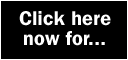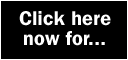|
Repligator 6
Transform any image into something
quite spectacular with this great program
 There
are a number of ways to make an ordinary image look, well, less
ordinary. One way is to load it up into an image editing program
such as PhotoShop or Paint Shop Pro and spend hours tinkering
with its colour, contrast and saturation settings. That's all
very well, but for the less artistic among us a much simpler approach
is to use a program such as Repligator. At the click of a button
it will enable you to add incredible special effects to an image
that would otherwise take you an absolute age to achieve if you
were to try and create them yourself. There
are a number of ways to make an ordinary image look, well, less
ordinary. One way is to load it up into an image editing program
such as PhotoShop or Paint Shop Pro and spend hours tinkering
with its colour, contrast and saturation settings. That's all
very well, but for the less artistic among us a much simpler approach
is to use a program such as Repligator. At the click of a button
it will enable you to add incredible special effects to an image
that would otherwise take you an absolute age to achieve if you
were to try and create them yourself.
The program works by taking your existing image and enhances
it by adding an effect to it, called an Xform. You can manually
adjust the settings for each Xform and either reduce or exaggerate
the changes that it makes to your image. Repligator contains an
impressive array of picture changing 'Xforms'. For example, it
will age a colour snap shot and give it the classic appearance
of a weathered black and white photo instead. Alternatively, give
an image the Warhol treatment and see how it looks with a variety
of colour treatments.
To start using the program load up an image, a few are provided
to get you going or you can use one of your own. You'll then be
prompted to 'Choose Xform', you have a couple of options here.
By clicking on OK, Repligator will choose an effect at random
and apply it to your image. If you would rather select your own
Xform then uncheck the Wizard chooses box and select which one
you would like to use from the drop down box. Once the effect
has been applied you have the choice of saving the image, adjusting
the intensity of the Xform effect or trying a completely new Xform
instead. Tweaking the settings to get your image looking just
right is easy. Click on Properties then Xform settings, uncheck
Wizard chooses and move the sliders until you get the desired
result. If Repligator chooses 'fallen leaves' or 'liquid energy'
Xforms and they aren't to your liking then you can try something
different by pressing F7. Each press of the button will result
in a new style being applied to your image. Skip through each
one until you find one you like the look of.
Upgrade
If you've enjoyed using Repligator 6 then why not upgrade to
Repligator 8 at a special discounted price. This latest version
has 60 effects, (20 more than version 6), multiple image generation
(up 40 images at a single click), image previews before you open
image files, rectangular mixing added, mixing margins are settable
and the Sequence Overview can be navigated with keyboard cursor
keys
Pricing and ordering
You can upgrade to Repligator 8 for $19.95, instead of the normal
$29.95 (approx. £14 instead of £20. To take advantage
of this great offer go along to http://secure.emetrix.com/order/product.asp?PID=1188819&DID=25395&ID=&Q=
Alternatively, you can send and an email to ransen@nemo.it
for more details on the discount
Product Details
Company: Owen Ransen
Web: www.ransen.com
Price: Full program, as sold for £21
Minimum system requirements: Windows 9x, Me, 2K, XP
Installation
|
|
 |
Install
Repligator 6 |
|